01/05/22
Early 2016. Created designs on Sketch. Took a few screenshots. Pasted them in Basecamp (remember Basecamp?); wrote detailed change log, decision log, and explanations.
I love the ritual of writing detailed documentation for every flow, screen, and interaction. I picked this habit of “explainer” documentation six years ago, in 2010 and fell in love with it instantly.
Why? Two reasons — first, the first company I worked at used Basecamp extensively. Secondly, I read Rework by Jason Fried, co-founder of Basecamp and almost became a follower of everything they recommended. By 2016, six years had passed since I picked up this practice, and I attribute a lot of my articulation skills to this practice.
However, the explainer documentations were no longer working. They were important, no doubt, but too much to consume. The world had moved on to short-form, nugget sized info blocks over long, tedious forms.
I iterated. Started formatting the blocks of text with “bold”, “italics”, and highlights. In addition, started spending more time on Sketch to create annotations with arrows and highlighted boxes. Didn’t work.
I found a colleague’s self-recorded video on Slack a few weeks after my last iteration of this process. He had recorded himself doing an analysis, giving a walkthrough of the PRD he’d prepared and shared with all stakeholders. I saw a lot of interaction on that post — folks were asking questions, getting answers — all on Slack.
This was a Eureka moment for me. I walked up to him and thanked him for the idea.
I returned to my desk to record my first self-recorded video using the Quicktime player’s screen recording feature. I talked about how I arrived at designs, gave a detailed walkthrough of the flows, explained the interactions, and shared prototype links — was approximately 10mins. I then uploaded the file on my private YouTube channel and shared the link on Slack. The following day, I set a 15mins meeting to take pointed questions, which worked like a charm.
In 2022, I moved from Quicktime Player/YouTube to just Loom! It’s one of the most magical software I use today. I’ve created 150+ explainers since, 30+ in the last 9 months.
Here’s how I use Loom:
I can take my own time and mind space to record my thoughts and feedback on specific items in designs. I typically go through the flows and make a crisp 5–15m video. I usually reply with a video at time-stamps if there is pointed feedback.
If I find a quick inspiration while I’m on a laptop or mobile, I fire up the app, do a short recording and share it on our team channel.
If I’m on the move and the team needs quick unblocking, I prefer a short loom over multi-paragraph typing. In fact, I use the mic for sending voice messages quite often.
Using Loom saves 100+ hours every year just for me and many thousands for all folks I’d usually have those review/alignment meetings with.
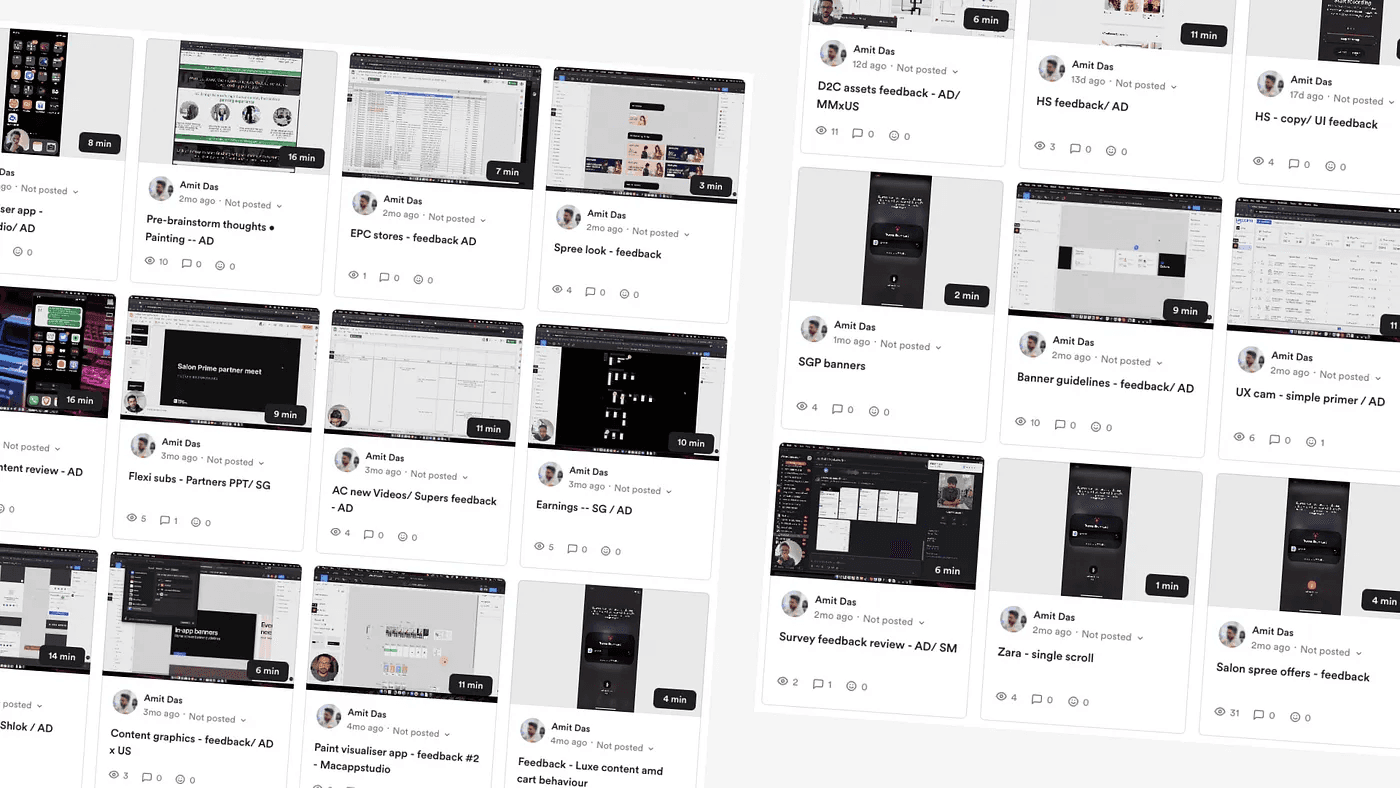
What’s next?
I plan to create another account only for personal daily logging — talk about my day, the ups & downs, and some moments. Like the ones, you see in Modern Family, The office. The fact that it’s easier to do than most apps I’ve checked — Day One, Notion, Craft, etc., and one can comment at specific time stamps makes it a killer, no-brainer.
If you aren’t using it already, give it a shot. It’s gained me sanity for over 5 years now, and I can’t keep getting enough of it.
Other posts in
Managers
27/10/24
19/10/24
10/08/24
21/07/24
14/07/24
07/07/24
01/06/24
14/01/24
