01/10/13
Little app that I discovered the other day during my desktop app buying spree, Ember helps you collect and organize images, whether they are screenshots for sharing, or inspiration you’re collecting for your next website or app design.

Ember has a handy Chrome extension that let you quickly capture and save sites you stumble across while browsing. But here’s the good part — instead of just taking snapshot of your browser viewport area, it saves everything on the page as a single, scrollable image which makes it easy to crop or edit later.

Snaps can be organized into their own Collections (I like to refer to them as my Pinboards) and Ember’s smart tags will automatically detect where a screenshot originated and sort it into its appropriate container (phone, tablet, etc.). I am usually very finicky about an App determining my intended tags and so I don’t use smart tags. I prefer to tag every snap on my own. Manually.
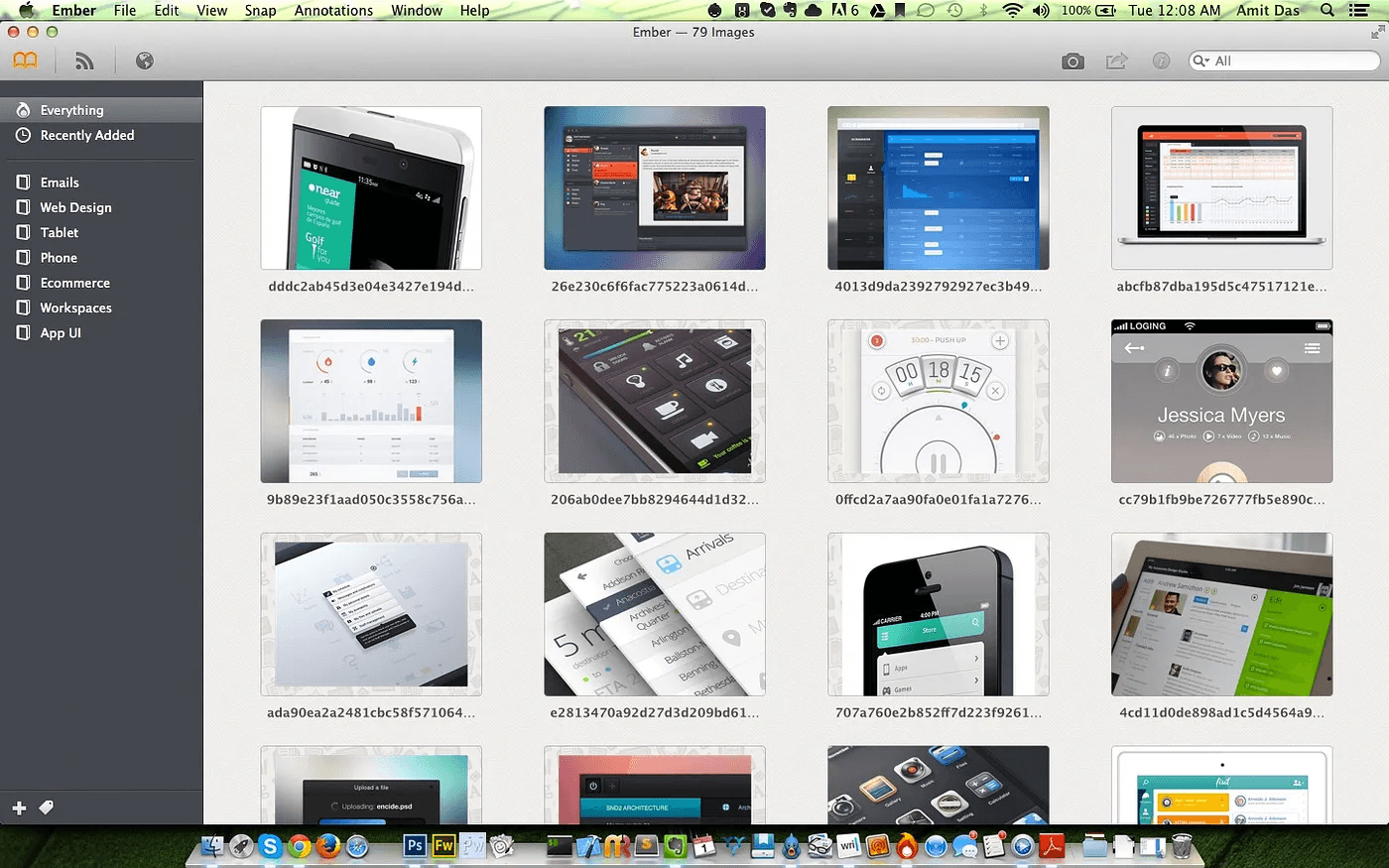
The killer feature has to be subscriptions. Using this, you can track your favourite online sources of inspiration and easily add images to your library. Cool, right?

Ember is priced at $49.99. It’s quite bad that it doesn’t come with an iOS support app like Bugshot. Anyway, at this premium pricing, I hesitated initially but I badly needed a place to organize my screenshots and bulk load of inspiration snaps which I can manage/ view offline and off-browser. I use Evernote heavily in my day-to-day workflow and used to organize inspiration under a common notebook as well but Ember has to be the best app that I found for this.
I strongly suggest this app to designers and users who have regular usage of snaps and screenshots in their daily workflow.
Other posts in
Newsletter
08/01/25
07/01/25
29/12/24
24/12/24
15/12/24
07/12/24
01/11/24
30/10/24
